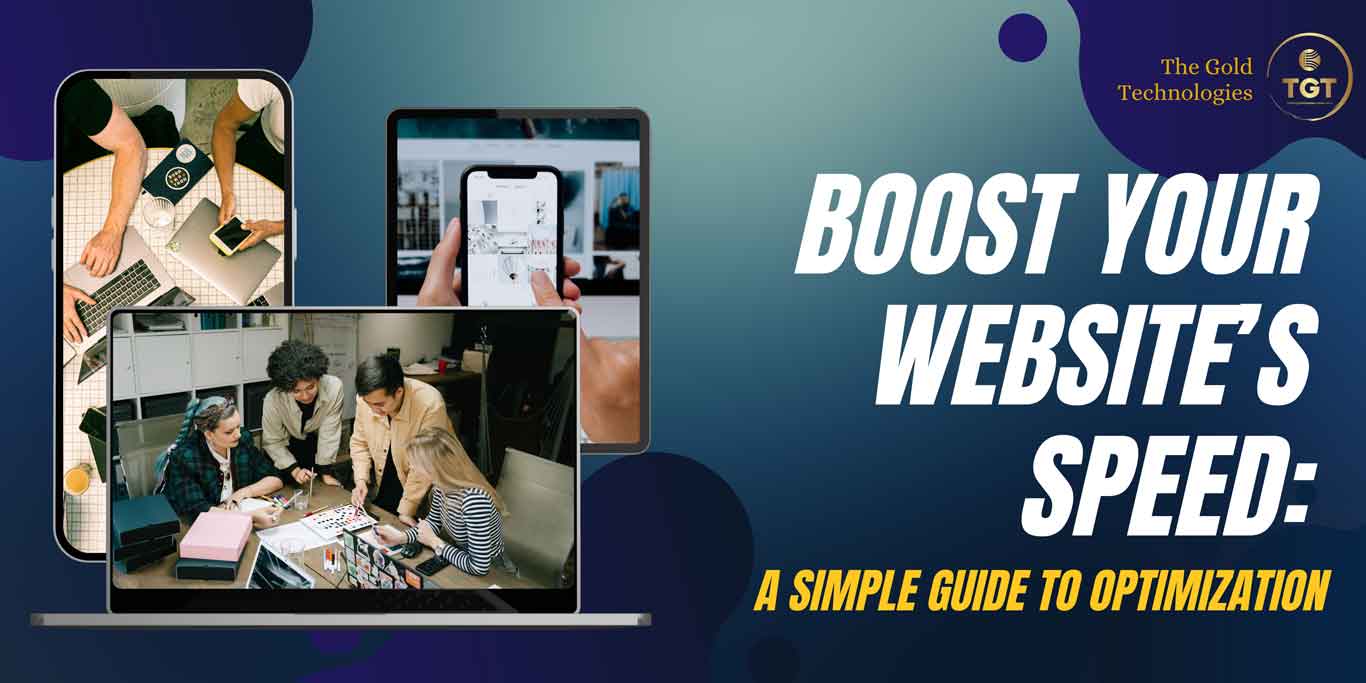

The Gold Technologies
Jan 01, 2024
Did you know that 40% of people abandon a website that takes more than 3 seconds to load?
That’s a lot of potential customers lost due to a slow website. Website speed is not just a technical concern; it directly impacts user experience and can affect your website’s performance on search engines.
In this comprehensive guide, we’ll break down the essential steps to speed up your website without getting tangled in tech jargon.
User Experience:
A slow website can frustrate and drive away visitors. People want information fast and expect a smooth experience.
Search Engine Rankings:
Website speed is a factor in search engine algorithms. A slow website can rank lower and lose visibility.
Let's dig into the most common problems that you must be facing & provide you with simplistic solutions in this Comprehensive Guide ;
1. Image Optimization:
Problem: Large images can weigh down your website.
Solution: Use image optimization tools like TinyPNG or ImageOptim. These tools reduce image file sizes without sacrificing quality, ensuring your website loads faster.
2. Minimize HTTP Requests:
Problem: Every element on a web page requires an HTTP request.
Solution: Minimize requests by combining files like scripts and stylesheets. CSS sprites are your friends—they combine multiple images into one, reducing the number of requests.
3. Browser Caching:
Problem: Users download the same files every time they visit.
Solution: Enable browser caching to store static files on users’ devices. This way, returning visitors won’t need to download the same files repeatedly, speeding up the overall experience.
4. Optimize CSS and JavaScript:
Problem: Large and unoptimized CSS and JavaScript files.
Solution: Compress and combine these files. Remove unnecessary spaces and comments to make them more compact. Additionally, consider loading non-essential scripts asynchronously to prevent them from slowing down the page load.
5. Content Delivery Network (CDN):
Problem: Physical distance affecting load times.
Solution: Use a CDN to deliver static files from servers closer to the user. This reduces latency and speeds up the time it takes for your website to load.
6. Reduce Server Response Time:
Problem: Slow server response time.
Solution: Optimize your server by upgrading your hosting plan or implementing server-side caching. This ensures your server responds faster, making your website snappier.
7. Mobile Optimization:
Problem: Neglecting mobile users.
Solution: Ensure your website is mobile-friendly by using a responsive design. This approach adapts your content to different screen sizes and ensures a smooth experience for users on smartphones and tablets.
8. Enable Compression:
Problem: Large file sizes slow down loading times.
Solution: Enable compression, particularly with tools like Gzip. Compressing files before sending them to the browser significantly reduces load times.
9. Limit Redirects:
Problem: Every redirect adds extra time to the load.
Solution: Keep redirects to a minimum. Too many redirects slow down the website by adding extra HTTP requests.
10. Regularly Update Software:
Problem: Outdated software affecting performance.
Solution: Keep your CMS, plugins, and themes up to date. Developers release updates not only for new features but also to enhance performance and fix security issues.
In the race for online success, your website’s speed is a crucial factor. With these simple steps, you can turn your website into a swift and efficient platform that keeps visitors engaged and coming back for more. Remember, you don’t need to be a tech expert to implement these changes.
By following this comprehensive guide, you’re on your way to a faster, more user-friendly website. So, what are you waiting for? Start optimizing today, and watch your website speed past the competition.
If you need any help with optimizing your website, feel free to contact us. We’re a team of experienced web developers who can help you achieve your online goals. Whether you need a new website, a redesign, or a performance boost, we’ve got you covered.
Explore Our Diverse Portfolio of Digital Marketing and Mobile & Website Development Projects
IT and Software
Retail
BPO Service
Human Resource
Project management software (PMS)
Travel
Engineering
Education
Coaches
Real Estate
Construction
Manufacturing
Healthcare
Interior
Finance & Insurance
Clubs & Casinos
E-commerce
Logistics
Hotels